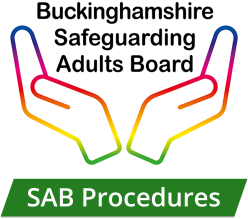This section provides a summary of how to use the online Buckinghamshire SAB Multi-Agency Policies and Procedures (MAPP) resource.
Contents
- Finding your way Around the Resource
- Accessibility Options
- Using the MAPP Resource on Smartphones and Tablets
- Adding Shortcuts to the MAPP
- Resources
- Reading Confirmation
- Amendments
- Search
- Register for MAPP Update Notifications
- Copyright
Finding your way Around the Resource
This site is divided into different sections. On the home page there are five buttons / tiles:
Policies and Procedures– links to the safeguarding adults policies, procedures and practice guidance resources for practitioners;
Reporting concerns – information on what to do if you are worried about an adult;
7 Minute Briefings – summaries of learning from local Safeguarding Adults Reviews;
Legislation and National Guidance – key legislation and national guidance for practitioners;
Safeguarding Children – information on what to do if you are worried about a child, and a link to the Safeguarding Children Partnership Multi-agency Policies and Procedures.
When you are in the Policies and Procedures section, there are a number of tabs on the left side of the screen when viewed on larger screens or by clicking on the lined box in the top right corner on smaller screens (such as phones or tablets):
‘Using this MAPP ’Resource’ is this page, which provides information about how to use the MAPP.
‘Contents’ contains the different sections and chapters in the main body of the resource.
‘Resources’ provides a range of relevant supporting information, including a glossary of key terms, easy read information and quick reads and audio guides.
‘Contact’ contains contact details for key local teams and services, and form to share any comments or questions about this website.
When you are in a webpage that has a contents list, you will notice a blue tab on the right hand side. You can click on this at anytime when you are in the chapter and it will bring up the contents list. This means you can jump around sections of the page, without having to return to the top to see the contents. It is particularly useful in longer chapters.
Accessibility Options
This portal has a number of different options to aid online reading. Using the ‘Accessibility’ drop-down menu on the left-side of the screen, you can change to green, blue or pink backgrounds, high contrast (dyslexia-friendly) purple text on a beige background, high visibility yellow text on a black background or you can return to the default setting.You can also resize the website by pressing CTRL and + together to make the site larger, you can keep pressing this to increase the zoom level. Pressing CTRL and – together makes the site smaller. This is a feature built into your web browser, known as in-browser zooming, and so depending on the browser you’re using the controls may be different.
In addition, the site is designed to be accessible for users of text only and screen reader software programs which allow blind or visually impaired users to read the text that is displayed on the computer screen with a speech synthesizer or braille display. Our content is consistently structured, including headings, which makes using the software on our site easier. Also, when viewed through screen reader software, every page has a ‘Skip to main content’ link which allows software users to go straight to the main content of that page instead of receiving the full navigation options every time. Please share this information with blind or visually impaired colleagues.
Using the MAPP Resource on Smartphones and Tablets
The MAPP resource works well on smartphones and tablet, simply type the URL into the address bar on your internet browser. When used on a smartphone, the MAPP resource will immediately convert into a mobile friendly version, where the tabs sit behind the Menu button.
Adding Shortcuts to the MAPP
You can easily access the MAPP by installing a shortcut on your device, which will directly open up your internet browser to the MAPP site. You can do so using the following methods:
- on desktop / laptops: go to the homepage of the MAPP website in your internet browser, then bookmark it using your browser’s bookmark feature. Open your browser’s list of bookmarked websites and drag the MAPP bookmark onto the desktop of your device.
- on smartphones / tablets: go to the homepage of the MAPP website in your internet browser, and do the following:
-
- On Android devices – click the three dots, and select ‘add to home screen‘.
- On iOS / Apple – click the share icon
 , scroll down the page and select ‘add to home screen‘
, scroll down the page and select ‘add to home screen‘
Resources
The Resources section contains a number of links and documents to supplement the information in the chapters. It includes
- Briefings – written by Policy Partners Project and our associates to reflect current issues or recently released research reports;
- Case Law and LGSCO Reports – information about case law and key reports in relation to the Local Government and Social Care Ombudsman investigations into complaints against local authorities;
- Case Studies – populated by case studies from the Care and Support Statutory Guidance;
- CQC Assessment Framework – information about the assessment framework which the CQC will use to inspect providers, local authorities and integrated care systems;
- Easy Reads – links to easy read information for people with care and support needs;
- Glossary – definitions and key terms used;
- Legislation – links to relevant legislation;
- National Guidance – links to national and statutory guidance;
- Organisations – links to websites for relevant national organisations;
- Provider Resources – links to guidance and other information and national organisations who provide services and support to provider services;
- Quick Reads and Audios – summary versions of chapters, in audio and text formats;
- Safeguarding Adults Reviews and Inquiry reports – links to significant SARs and national inquiry reports.
Reading Confirmation
At the bottom of each page containing a policy or procedure, there is a form which enables staff to confirm they have read specific content. This is useful for newly employed staff as part of their induction, supervision and for team meetings for example.
Amendments
January 2026
| Section | Details |
| Equality, Diversity and Human Rights | A link to Human rights easy read postcards (British Institute of Human Rights) has been added. The postcards are useful when discussing human rights with adults with care and support needs and their families and carers. |
| Modern Slavery | Section 3, Identifying Victims, has been updated to include a link to the Modern Slavery Self Identification Tool (Human Trafficking Foundation). Practitioners can use the tool with victims to help explore their experiences and provides a way form to self-identify what is happening to them. The resource uses images and text and is available in a range of different languages. |
December 2025
| Section | Details |
| Large-Scale Enquiries | This new chapter contains guidance on when a Large-Scale Enquiry (LSE) should be held, and outlines the processes involved from decision to initiate an LSE through to quality assurance and learning. |
September 2025
| Section | Details |
| Safeguarding enquiries process – Stage 2: Screening and Initial Decision Making | A new Section 2.1, Strategy / discussion meeting has been added outlining expectations around the timing and format of strategy discussions and strategy meetings which must take place when the decision to carry out a safeguarding enquiry is made. |
Search
Using the search facility
To search for information, type in the word or phrase you are looking for in the ‘Search’ facility and press ‘Enter’. It will bring up a list of all the chapters where it appears. The word / phrase you searched for will be highlighted in the chapter. To make sure the search results more accurately reflect what you are looking for, you can add inverted commas (also known as speech marks) to the word or term you are looking for, for example “safeguarding” or “adult safeguarding”.
Using ‘ctrl’ and f
If you want to search for specific text within a chapter or a pdf document, you can also press ‘Ctrl’ and ‘f’ together. A box will appear in the top right of your screen. Type in the word / phrase you want to find and press ‘Enter’. The number of times it appears in the chapter will be displayed next to your word. Use the up and down arrows next to it to find all the references.
Register for MAPP Update Notifications
We recommend you ‘Register with Us‘. This enables us to notify you that your MAPP resource has been updated, which is usually every six months. By submitting this information, you will only receive email notifications from us in relation to MAPP updates and your information will not be given to any third parties.
This resource has been designed to be used online. If you print a chapter, for example to take to a meeting, please note it is valid for 72 hours only from the date it was printed. Whilst MAPP resources are usually updated every six months, there may be occasions when they are updated urgently as a result of a Safeguarding Adults Review or inspection recommendation, so it is important to be sure that you are using the most recent copy. This is why we recommend that if you have to print a chapter, you no longer refer to it after that time.
Please remember that the resource can be also accessed on smartphones and tablets (see Using the MAPP Resource on Smartphones and Tablets).
Copyright
The chapter content in this resource can be accessed, downloaded and printed unchanged, on a temporary basis. Any content printed or downloaded may not be sold, licensed, transferred, copied or reproduced in part or in whole in any manner or format without the prior written permission of Policy Partners Project Ltd.